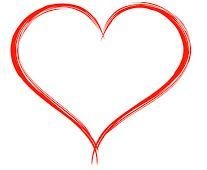github repository를 확인해보면 README.md 파일이 있습니다.
github에 자신이 올린 레포지토리에 관한 설명을 적을 때나, Document 작업을 할 때 마크다운을 사용하게 됩니다.
READEME.md 파일은 마크다운(Markdown) 문법으로 작성되는데요.
대충 뭔지만 알고, 필요할 때 참고하시면 될거 같네요.
자세한 내용은 구글에 "git 마크다운"으로 검색하면 잘 정리된 자료가 많습니다.
# README.md 파일 샘플 |
README.md 샘플 파일입니다. 마크다운(Markdown) 문법으로 작성되었고, 그냥 이런거구나 감만 잡으시면 됩니다. # git https://github.com/git/git/blob/master/README.md # ansible https://github.com/ansible/ansible/blob/devel/README.md # docker https://github.com/docker/docker-py/blob/master/README.md # tutorial-git https://github.com/KennethanCeyer/tutorial-git/blob/master/README.md |
# README.md 작성하기 |
아래 참고 사이트를 확인하시면 문법들이 상세하게 나와있습니다. 조금만 학습하시면 어렵지 않습니다. 참고로 아래 사이트를 참고하시면 쉽게 Markdown 문서를 만들 수 있습니다. |
# ansible/README.md 파일 확인
https://github.com/ansible/ansible/blob/devel/README.md 접속하시면 됩니다.
# ansible/README.md 파일 원본 확인
위의 그림에서 Raw 버튼을 클릭하면 아래와 같이 정보가 출력됩니다.
# "https://stackedit.io/editor"를 이용한 확인
위의 그림에서 ansible/README.md 파일 내용을 복사합니다.
복사한 내용을 https://stackedit.io/editor 에 접속해서 좌측에 붙여넣으면 우측에 마크다운이 적용된 결과를 확인할수 있습니다.
■■■■■■■■■■■■■■■■■■■■■■■■■■■■■■■■■■■■■■■■■■■■■■■■■
저는 IT 기술에 대해 관심이 많고, 기술적인 토론하는 것을 매우 좋아합니다^^ github following 해주시면 정말로 감사하겠습니다^^ github: https://github.com/jhhwang4195 어떠한 댓글이든 환영합니다^^ 댓글 좀 달아주세요^^ (구걸 모드) |
■■■■■■■■■■■■■■■■■■■■■■■■■■■■■■■■■■■■■■■■■■■■■■■■■
![]() 이 글이 도움이 되셨다면 아래에 있는 "♡공감" 버튼을 클릭해주세요
이 글이 도움이 되셨다면 아래에 있는 "♡공감" 버튼을 클릭해주세요![]()
'버전 관리 > git' 카테고리의 다른 글
| [TIP] 리눅스 서버에 git 서버 구축하기 (0) | 2017.12.18 |
|---|---|
| [TIP] git의 첫번째 커밋 확인 (0) | 2017.12.18 |
| [TIP] .gitignore 정리 (0) | 2017.12.18 |
| [TIP] git author 정보 관리 (0) | 2017.12.18 |
| [TIP] git 설정 정리 (.gitconfig 파일) (1) | 2017.12.18 |