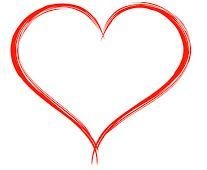안녕하세요. 행복한 프로그래머입니다.![]()
오픈 스택을 설치하다보니,
Mitaka 버전에서는 install guide에 package management tool로 apt-get을 사용하네요.
Newton 버전에서는 install guide에 package management tool로 apt를 사용하네요.
apt는 생소해서 apt-get과 apt 차이에 대해 정리를 해보았습니다.
man으로 apt와 apt-get 정보를 살펴보도록 하겠습니다.
# man apt-get |
apt-get is the command-line tool for handling packages, and may be considered the user's "back-end" to other tools using the APT library. Several "front-end" interfaces exist, such as aptitude(8), synaptic(8) and wajig(1). |
# man apt |
apt provides a high-level command line interface for the package management system. It is intended as an end user interface and enables some options better suited for interactive usage by default compared to more specialized APT tools like apt-get(8) and apt-cache(8). Much like apt itself, its man page is intended as an end user interface and as such only mentions the most used commands and options partly to not duplicate information in multiple places and partly to avoid overwhelming readers with a cornucopia of options and details. |
# apt와 agt-get의 차이 |
사실 apt와 apt-get은 다른 패키지 관리자이지만 하는 일이나 명령어들은 거의 비슷합니다. apt-get이 먼저 나오고 apt가 나중에 나왔습니다. apt-get 과 apt-cache 를 하나의 명령어로 사용하기 위해 apt가 탄생했다더군요. 14.04 때는 안 그랬는데 언제부턴가 우분투에선 apt-get 대신 apt 를 권장하는 것 같습니다. apt가 주는 장점은 아래 그림과 같이 진행 상황을 좀 더 잘 보여줍니다. |
무엇보다 장점은 4글자 줄어들었습니다. -get을 안쳐도 되니까 아주 조금 편하겠네요.
apt-get은 거의 모두 apt로 대체 가능하다고 합니다.
apt update/upgrade apt install apt remove apt autoremove apt autoclean apt clean apt show (=apt-cache show) : 설치된 패키지 정보 apt search (=apt-cache search) : 저장소에 패키지가 있는지 없는지 여부 apt policy (=apt-cache policy) : 패키지가 설치되었는지, 또 어떤 저장소에 들어있는지 여부 |
apt-get보다 apt를 권장하는 것처럼 보이며, 사용하기 편리합니다^^
예전에 어쩐 글을 보니까 apt-get을 쓰면 아재라고 하네요^^
아재를 탈출해봅시다^^
저는 IT 기술에 대해 관심이 많고, 기술적인 토론하는 것을 매우 좋아합니다^^
어떠한 댓글이든 환영합니다^^
![]() 이 글이 도움이 되셨다면 아래에 있는 "♡공감" 버튼을 클릭해주세요
이 글이 도움이 되셨다면 아래에 있는 "♡공감" 버튼을 클릭해주세요![]()
'리눅스 > ubuntu' 카테고리의 다른 글
| lsb_release: 우분투 버전 확인 (0) | 2017.12.24 |
|---|---|
| Ubuntu(우분투) 설치 후 기본 환경 설정 (0) | 2017.12.21 |