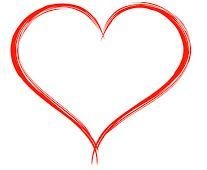java.util.Timer 클래스는 백그라운드에서 특정한 시간 또는 일정 시간을 주기로 반복적으로 특정 작업을 실행할 수 있도록 해 준다. TimerTask 는 아래와 같은 기능을 추가해준다.
* 태스크를 시작할때와 취소할때를 통제할수있게함.
* 처음 시작할때 타이밍을 원하는데로 할수있음.
# PrintTimer.java
public class PrintTimer {
public static void main(String[] args) {
ScheduledJob job = new ScheduledJob();
Timer jobScheduler = new Timer();
jobScheduler.scheduleAtFixedRate(job, 0, 3000);
try {
Thread.sleep(20000);
} catch(InterruptedException ex) {
//
}
jobScheduler.cancel();
}
}
class ScheduledJob extends TimerTask {
public void run() {
System.out.println(new Date());
}
}
자바 스레드를 특정 주기마다 수행하고 싶은 경우 ScheduledExcutorService를 사용하는 것이 좋다.
Java SE5 의 java.util.concurrent 에서 소개된 유틸이며 아래와 같은 특징이 있다.
* Timer 들의 싱글쓰레드와 비교하여 쓰레드풀로서 실행된다.
* 처음 실행시 딜레이를 제공하며 매우 유연하다.
* 타임 인터벌을 제공하기위해 멋진 conventions 을 제공한다.
* 보다 정확한 타임 인터벌 의 태스크 수행
# ScheduleExecutorServiceEx.java
import java.util.Date;
import java.util.concurrent.Executors;
import java.util.concurrent.ScheduledExecutorService;
import java.util.concurrent.TimeUnit;
public class ScheduleExecutorServiceEx {
private static final ScheduledExecutorService scheduler = Executors.newScheduledThreadPool(1);
public static void main(String[] args) {
ScheduleExecutorServiceEx se = new ScheduleExecutorServiceEx();
se.timerInit();
try{
Thread.sleep(20000);
timerStop();
}catch (Exception e){
e.printStackTrace();
}
}
public static void timerInit() {
System.out.println("timerInit");
timerStart(1, 1);
timerStart(2, 5);
timerStart(3, 10);
}
public static void timerStart(final int condition, int time) {
final Runnable runnable = new Runnable() {
@Override
public void run() {
switch (condition){
case 1:{
System.out.println("A==========="+new Date());
break;
}
case 2:{
System.out.println("=====B======"+new Date());
break;
}
case 3:{
System.out.println("===========C"+new Date());
break;
}
}
}
};
scheduler.scheduleAtFixedRate(runnable, 1, time, TimeUnit.SECONDS);
}
public static void timerStop() {
System.out.println("=========================");
System.out.println("isShutdown :"+scheduler.isShutdown());
System.out.println("isTerminated :"+scheduler.isTerminated());
System.out.println("=========================");
scheduler.shutdownNow();
System.out.println("=========================");
System.out.println("isShutdown :"+scheduler.isShutdown());
System.out.println("isTerminated :"+scheduler.isTerminated());
System.out.println("=========================");
try{
System.out.println(scheduler.awaitTermination(2,TimeUnit.SECONDS));
}catch (Exception e){
e.printStackTrace();
}
}
}
※ 참고 사이트 ※
★http://javacan.tistory.com/entry/29
★http://hamait.tistory.com/211
★http://soulduse.tistory.com/9
'Java > Java' 카테고리의 다른 글
| SimpleDateFormat: 현재날짜 구하기 (0) | 2018.06.19 |
|---|---|
| GSON – How to parse input JSON with dynamic keys (0) | 2018.05.28 |
| Map Collection이란? (0) | 2018.05.23 |
| Set Collection이란? (0) | 2018.05.23 |
| List Collection이란? (0) | 2018.05.23 |