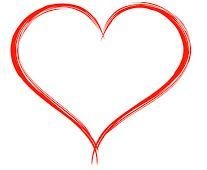git branch를 여러개 생성해서 관리할 경우, 파악하기가 힘드네요.
저는 주로 linux에서 vi로 개발하기 때문에,
git 명령어로 branch graph를 확인하고 싶었습니다.
참고로 IDE를 사용하면 쉽게 branch graph를 그릴수 있다고합니다.
구글에서 "pretty git branch graphs"로 검색해보았습니다.
상세한 내용은 참고 사이트를 확인하시기 바랍니다.
# git log branch graph 확인
제가 git에 대해 잘 모르는 상태에서 branch를 관리한거라 graph가 이쁘지 않네요ㅎㅎ
1. ~/.gitconfig 파일에 내용 추가
[alias] lg1 = log --graph --abbrev-commit --decorate --format=format:'%C(bold blue)%h%C(reset) - %C(bold green)(%ar)%C(reset) %C(white)%s%C(reset) %C(dim white)- %an%C(reset)%C(bold yellow)%d%C(reset)' --all lg2 = log --graph --abbrev-commit --decorate --format=format:'%C(bold blue)%h%C(reset) - %C(bold cyan)%aD%C(reset) %C(bold green)(%ar)%C(reset)%C(bold yellow)%d%C(reset)%n'' %C(white)%s%C(reset) %C(dim white)- %an%C(reset)' --all lg = !"git lg1" |
2. git lg1 명령 수행
☞☞☞ 참고 사항
1. git config 명령을 이용한 설정
git config --global user.name "jhhwang" git config --global user.email jhhwang4195@gmail.com git config --global color.ui auto git config --global merge.tool vimdiff git config --global alias.lg1 "log --graph --abbrev-commit --decorate --format=format:'%C(bold blue)%h%C(reset) - %C(bold green)(%ar)%C(reset) %C(white)%s%C(reset) %C(dim white)- %an%C(reset)%C(bold yellow)%d%C(reset)' --all" git config --global alias.lg2 "log --graph --abbrev-commit --decorate --format=format:'%C(bold blue)%h%C(reset) - %C(bold cyan)%aD%C(reset) %C(bold green)(%ar)%C(reset)%C(bold yellow)%d%C(reset)%n'' %C(white)%s%C(reset) %C(dim white)- %an%C(reset)' --all" |
2. .gitconfig 파일 직접 수정
$ cat ~/.gitconfig [user] name = jhhwang email = jhhwang4195@gmail.com [color] ui = auto [push] default = simple [alias] lg1 = log --graph --abbrev-commit --decorate --format=format:'%C(bold blue)%h%C(reset) - %C(bold green)(%ar)%C(reset) %C(white)%s%C(reset) %C(dim white)- %an%C(reset)%C(bold yellow)%d%C(reset)' --all lg2 = log --graph --abbrev-commit --decorate --format=format:'%C(bold blue)%h%C(reset) - %C(bold cyan)%aD%C(reset) %C(bold green)(%ar)%C(reset)%C(bold yellow)%d%C(reset)%n'' %C(white)%s%C(reset) %C(dim white)- %an%C(reset)' --all lg = !"git lg1" [merge] tool = vimdiff |
※ 참고 사이트 ※
★https://stackoverflow.com/questions/1057564/pretty-git-branch-graphs http://blog.jeonghwan.net/2016/08/16/git-alias.html https://stackoverflow.com/questions/1838873/visualizing-branch-topology-in-git |
■■■■■■■■■■■■■■■■■■■■■■■■■■■■■■■■■■■■■■■■■■■■■■■■■
저는 IT 기술에 대해 관심이 많고, 기술적인 토론하는 것을 매우 좋아합니다^^ github following 해주시면 정말로 감사하겠습니다^^ github: https://github.com/jhhwang4195 어떠한 댓글이든 환영합니다^^ 댓글 좀 달아주세요^^ (구걸 모드) |
■■■■■■■■■■■■■■■■■■■■■■■■■■■■■■■■■■■■■■■■■■■■■■■■■
![]() 이 글이 도움이 되셨다면 아래에 있는 "♡공감" 버튼을 클릭해주세요
이 글이 도움이 되셨다면 아래에 있는 "♡공감" 버튼을 클릭해주세요![]()
'버전 관리 > git' 카테고리의 다른 글
| [TIP] git branch (0) | 2018.07.16 |
|---|---|
| [TIP] reset 명령을 이용한 undo 하기 (0) | 2017.12.19 |
| [TIP] How do I show the git branch with colours in Bash prompt? (0) | 2017.12.19 |
| [TIP] github에 https/ssh push (skip password) (1) | 2017.12.19 |
| [TIP] git merge 정리 (vimdiff 사용) (0) | 2017.12.18 |